
ညီေလး ၿဖိဳးေဇာ္ G Talk မွာေမးခဲ့တာေလးကို ဒီ ၀ဲ ေလးကို သံုးၾကည့္ဖို႔ Recommend လုပ္ခ်င္ပါတယ္ သံုးၾကည့္လိုက္ပါ အဆင္ေျပပါေစ.
ကၽြန္ေတာ္တုိ႔ Nero Burning နဲ႔ DVD ေတြ ျပန္ကူးတဲ့ အခါမွာ ျဖစ္တာက ကြန္ပ်ဴတာမွာ ေတာ့ ဖြင့္လို႔ ရေပမယ့္ Format တစ္ခ်ိဳ႕ရဲ႕ ျပသာနာ ေၾကာင့္ Standalone VCD ၊ DVD ေတြမွာ က်ေတာ့ Burn လိုက္တဲ့ CD ေတြက ျပန္ဖြင့္ မရတာပါ။ ကၽြန္ေတာ္ ဘာသာ မလုပ္တက္တာကို ေျပာတာပါ...တိန္ အဲဒါနဲ႔ ပတ္သတ္လို႔ ကၽြန္ေတာ္ ႀကိဳက္တဲ့ ၀ဲေလးက ေတာ့ VSO Convert X to DVD ေလးပါ။ ဒါေလး က အရမ္းကို ရုိးရွင္းပါတယ္ Format အေတာ္ မ်ားမ်ား ကို ေျပာင္းႏူိင္ပါတယ္။သူေျပာင္းႏုိင္တာ ေတြက
Input Format ေတြကေတာ့
1.VIDEO Popular
.avi
.divx
.mpg
.mkv
.wmv
.xvid
2.AviSynth Script
.avs
3.Digital Video Recording
.dvr-ms
.wmr
4.DivX
.avi
.divx
5.High Definition Video
.evo
.m2ts
.mts
6.Flash Video
.flv
.swf
7.Matroska
.mkv
8.MPEG
.dat
.ifo
.m2p
.m4v
.mpeg
.mpg
.ps
.tod
.ts
.vob
8.MPEG-4 / QuickTime
.3gp
.m4a
.mov
.mp4
9.Nullsoft Video
.nsv
10.Ogg Vorbis / Theora
.ogg
.ogm
11.Real Media (with external DLL)
.ram
.rm
.rmv
.rmvb
.rv
12.Windows Media
.asf
.wm
.wmv
13.XviD
.avi
.xvid
14.AUDIO Popular
.ac3
.dts
.mp3
.wav
.wma
15.Free Lossless Audio Codec
.flac
16.Matroska
.mka
17.Monkey's Audio
.ape
18.MPEG Audio
.mp1
.mp2
.mpa
.mpga
.mpu MPEG-4 Audio
.aac
.m4a
.ma4
19.Musepack
.mpc
20.Ogg Vorbis / Theora
.ogg
21.Real Media / Real Audio
.ra
.ram
.rm
22.Uncompressed
.aif
.wav
.wave
23.Other
.au
SUBTITLES Internal and external subtitles supported: with color and font selection, and supports tags like italic, bold. Turn on/off with DVD player remote control.
24.Graphical
.idx
.sub
25.Text
.ass
.srt
.ssa
26.Other
- Subtitles in MOV files
- DVB Subtitles
- DVD Subtitles
.avi
.divx
.mpg
.mkv
.wmv
.xvid
2.AviSynth Script
.avs
3.Digital Video Recording
.dvr-ms
.wmr
4.DivX
.avi
.divx
5.High Definition Video
.evo
.m2ts
.mts
6.Flash Video
.flv
.swf
7.Matroska
.mkv
8.MPEG
.dat
.ifo
.m2p
.m4v
.mpeg
.mpg
.ps
.tod
.ts
.vob
8.MPEG-4 / QuickTime
.3gp
.m4a
.mov
.mp4
9.Nullsoft Video
.nsv
10.Ogg Vorbis / Theora
.ogg
.ogm
11.Real Media (with external DLL)
.ram
.rm
.rmv
.rmvb
.rv
12.Windows Media
.asf
.wm
.wmv
13.XviD
.avi
.xvid
14.AUDIO Popular
.ac3
.dts
.mp3
.wav
.wma
15.Free Lossless Audio Codec
.flac
16.Matroska
.mka
17.Monkey's Audio
.ape
18.MPEG Audio
.mp1
.mp2
.mpa
.mpga
.mpu MPEG-4 Audio
.aac
.m4a
.ma4
19.Musepack
.mpc
20.Ogg Vorbis / Theora
.ogg
21.Real Media / Real Audio
.ra
.ram
.rm
22.Uncompressed
.aif
.wav
.wave
23.Other
.au
SUBTITLES Internal and external subtitles supported: with color and font selection, and supports tags like italic, bold. Turn on/off with DVD player remote control.
24.Graphical
.idx
.sub
25.Text
.ass
.srt
.ssa
26.Other
- Subtitles in MOV files
- DVB Subtitles
- DVD Subtitles
Output ကေတာ့
1.Video:
• DVD standard
Compatible with any DVD player composed of:
Audio_TS folder (always empty)
Video_TS folders (with BUP, IFO, VOB files)
2.Audio:
• AC-3, 5.1 channels
• AC-3 2 channels
• MPEG, stereo
3.Subtitle:
• DVDsub (activate in menu or with remote control)
4.Formats:
• PAL / NTSC
• 4:3 / 16:9
• Full D1, Broadcast D1, Half D1 and SIF Resolutions
4.Disks*:
• DVD +/- R
• DVD +/- RW
• DVD +/- DL
5.ISO:
• ISO output available, create image on harddrive
*ConvertXtoDVD includes a burning engine and can burn to any type of DVD. Recommended quality brands, are Sony, Verbatim, Taiyo Yuden.
• DVD standard
Compatible with any DVD player composed of:
Audio_TS folder (always empty)
Video_TS folders (with BUP, IFO, VOB files)
2.Audio:
• AC-3, 5.1 channels
• AC-3 2 channels
• MPEG, stereo
3.Subtitle:
• DVDsub (activate in menu or with remote control)
4.Formats:
• PAL / NTSC
• 4:3 / 16:9
• Full D1, Broadcast D1, Half D1 and SIF Resolutions
4.Disks*:
• DVD +/- R
• DVD +/- RW
• DVD +/- DL
5.ISO:
• ISO output available, create image on harddrive
*ConvertXtoDVD includes a burning engine and can burn to any type of DVD. Recommended quality brands, are Sony, Verbatim, Taiyo Yuden.
သူရဲ႕ ဒိလုိ Interface ေလးထဲကို Video File ေတြကို Drag and Drop လုပ္လုိက္ရုံပါပဲ ျပီးတာ နဲ႔ Convert ႏွိပ္လိုက္ရုံပါ။ Video ေလးကို ပါ Preview ၾကည့္ေနလို႔ ရပါေသးတယ္။ အဓိကေတာ့ သူက Standalone DVD Player ေတြမွာ Compatible ျဖစ္ေစဖုိ႔ အတြက္ လိုအပ္တဲ့ File ေတြကို သူ႔ဘာသာ ေျပာင္းသြားေပးပါတယ္။ ပီးတာနဲ႔ တစ္ၿပိဳင္နက္ စက္ထဲကို အေခြထည့္ထားေပးရံုပါ။ ေျပာင္းပီးတာနဲ႔ Burn ကို ႏွိပ္လိုက္ရုံပါ ပံုထြက္လည္း အရမ္းေကာင္းလုိ႔ အႀကိဳက္ေတြ႕ေစပါတယ္ ...Full Version ေလးသံုးႏုိင္ဖို႔ Key ေလးပါ ပါပါတယ္။
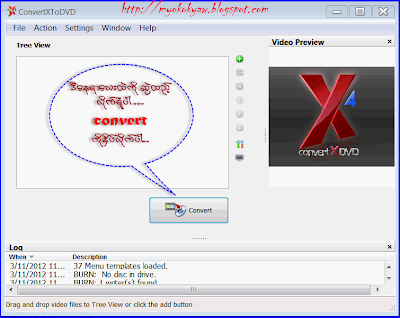
သံုးၾကည့္ခ်င္ရင္ ေတာ့
ပံုေလးကို ႏွိပ္လုိက္ပါ.
 DVD Burning ေတြနဲ႔ ပတ္သက္လို႔ ေလ့လာလို႔ ရမယ့္ ဒီဆိုက္ကေလး ကိုလည္း လမ္းညြန္ လိုက္ပါတယ္.ကို္္ယ္သိခ်င္တာကို ရွာေဖြ ၾကည့္ရႈႏုိင္ပီး သူက ၀ဲေလးေတြကို ပါ Recommend လုပ္ေပးတဲ့ အတြက္ ေကာင္းပါတယ္။
DVD Burning ေတြနဲ႔ ပတ္သက္လို႔ ေလ့လာလို႔ ရမယ့္ ဒီဆိုက္ကေလး ကိုလည္း လမ္းညြန္ လိုက္ပါတယ္.ကို္္ယ္သိခ်င္တာကို ရွာေဖြ ၾကည့္ရႈႏုိင္ပီး သူက ၀ဲေလးေတြကို ပါ Recommend လုပ္ေပးတဲ့ အတြက္ ေကာင္းပါတယ္။
အားလံုးအဆင္ေျပၾကပါေစ
မ်ိဳးကိုကို
Reference:http://pyaesonelay.blogspot.com
ပံုေလးကို ႏွိပ္လုိက္ပါ.
 DVD Burning ေတြနဲ႔ ပတ္သက္လို႔ ေလ့လာလို႔ ရမယ့္ ဒီဆိုက္ကေလး ကိုလည္း လမ္းညြန္ လိုက္ပါတယ္.ကို္္ယ္သိခ်င္တာကို ရွာေဖြ ၾကည့္ရႈႏုိင္ပီး သူက ၀ဲေလးေတြကို ပါ Recommend လုပ္ေပးတဲ့ အတြက္ ေကာင္းပါတယ္။
DVD Burning ေတြနဲ႔ ပတ္သက္လို႔ ေလ့လာလို႔ ရမယ့္ ဒီဆိုက္ကေလး ကိုလည္း လမ္းညြန္ လိုက္ပါတယ္.ကို္္ယ္သိခ်င္တာကို ရွာေဖြ ၾကည့္ရႈႏုိင္ပီး သူက ၀ဲေလးေတြကို ပါ Recommend လုပ္ေပးတဲ့ အတြက္ ေကာင္းပါတယ္။ အားလံုးအဆင္ေျပၾကပါေစ
မ်ိဳးကိုကို
Reference:http://pyaesonelay.blogspot.com
















0 comments:
Post a Comment