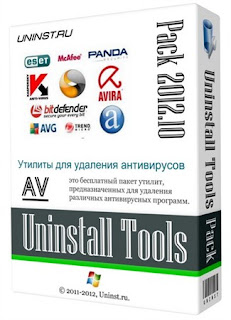ဖတ္ဖူးသမွ် ... သိခဲ့ဖူးတဲ့ အေၾကာင္းအ၇ာေတြကို ျပန္ၿပီး Shearing လုပ္ေပးတာပါ ... ဘယ္သူဘယ္၀ါ ေတြေရးတယ္လို႕ေတာ့ မမွတ္မိေတာ့ဘူး နည္းပညာမွ်ေ၀လိုတဲ့ဆႏၵတစ္ခုထဲပါ
Run ေဘာက္စ္ ေခၚမရေတာ့ရင္
Run ေဘာက္စ္ ေခၚလို ့မရေတာ့ရင္ျဖင့္my computer ကိုဖြင့္ address bar မွာ C:\WINDOWS\system32\gpedit.msc လိုရိုက္ၿပီး Enter ေခါက္၊ Group Policy ေဘာက္စ္ေပၚလာလိမ့္မယ္။ User configuration => Administrative Templates => Start Menu and Task Bar ဆိုတာေပၚမွာ select မွက္လိုက္။ ညာဘက္ျခမ္းမွာ Remove Run Menu from Start Menu ဆိုတဲ့ ဆိုတဲ့ စာေၾကာင္းေပၚမွာ ကလစ္ႏွစ္ခ်က္ႏွိပ္။ Disabled ဆိုတာကို ေရြးၿပီး Apply , Ok ေပါ့။ ဒါဆိုရင္ေတာ့ Run ေလးေပၚလာပါလိမ့္မယ္။
...........................................................................................................
File မ်ားကို Recycle Bin သုိ႔မပုိ႔ေစဘဲႏွင့္ ခ်က္ခ်င္းဖ်က္ပစ္ႏုိင္ပါတယ္။ Start menu ကုိသြားပါ။ Run ကုိေရြးခ်ယ္ၿပီး gpedit.msc ဟူ၍႐ိုက္ပါ။ ၿပီးလွ်င္ User Configuration, Administrative Templates, Windows Components, Windows Explorer ကုိရွာေဖြၿပီးလွ်င္ Do not move deleted files to the Recycle Bin setting ကုိ ေျပာင္းလဲေရြးခ်ယ္လုိက္ပါ။ gpedit.msc ဟုေရြးခ်ယ္ၿပီးေသာAခါ တက္လာမည့္ Aျခားေသာ system options ဆုိင္ရာ Aခ်က္Aလက္ေတြကို ကြၽမ္းက်င္သူတစ္Uိးမဟုတ္ဘဲ ေျပာင္းလဲျခင္းျဖင့္ သင့္၏ ကြန္ပ်ဴတာ ရပ္တန္႔သြားေစႏုိင္တာကိုေတာ့ သတိထားေစလုိပါတယ္။
...........................................................................................................
ဒီAပိုင္းမွာကေတာ႔ Registery ကို ျပဳျပင္တာေတြ ျဖစ္လို႔ ပထမUီးစြာAေနနဲ႕ Windows ရဲ႕ Registery ကို Backup လုပ္ထားေစခ်င္ပါတယ္။ Registery ဟာ Windows ရဲ႕ Uီးေႏွာက္ ျဖစ္တာေၾကာင္႔ တစ္စံုတစ္ခု ပ်က္စီး ခ်ိဳ႕ယြင္းသြားခဲ႕ရင္ Windows မတက္တဲ႕ Aထိ ျပသနာရွာတတ္ပါတယ္။ ကဲ Aခု Windows မွာ Aသင္႔ပါလာတဲ႕ Backup or Restore Wizard ကို Aသံုးျပဳၿပီး Registery ကို backup & restore လုပ္ရေAာင္.............. Start Menu> Run (Run ထဲမွာ ntbackup လို႔ရိုက္ထည့္ေပးပါ) Backup & Restore Wizard Dialogbox က်လာပါလိမ္႔မယ္...... Aဲ႕ဒီ Welcome Page ေပၚမွာ ရွိတဲ႕ Advance Mode ဆိုတဲ႕ Aျပာေရာင္ စာသားကို ႏွိပ္လိုက္ရင္ Backup Utility Box ထပ္က်လာပါမယ္။ Aဲ႕ဒီAထဲကမွ Backup Tab ကိုေရြးလိုက္ၿပီးရင္ ဘယ္ဘက္ ျခမ္းရွိ My Computer ေAာက္က System State Checkbox ကို Aမွန္ျခစ္ကေလး ျခစ္ၿပီး ေAာက္ဆံုးက Backup Media or File Name box မွာ Backup လုပ္မယ္႔ ဖိုင္ကို သိမ္းမယ္႔ ေနရာနဲ႕ ဖိုင္ Aမည္ေပးႏိုင္ဖို႔Aတြက္ Browse ကိုႏွိပ္ပါ။ Save as Dialog box က်လာတဲ႕Aခါ Backup ဖိုင္ကို မိမိ သိမ္းလိုတဲ႕ ေနရာ(Folder) ကို ေရြး၊ Aမည္ေပးၿပီးေတာ႔ Save လုပ္ပါ။ ေနာက္ၿပီးေတာ႔ Start Backup ခလုပ္ကို ႏွိပ္လိုက္ရင္ Backup Job Information Dialogbox
က်လာၿပီး Start Backup ကိုထပ္ႏွိပ္ေပးလိုက္ပါ။ Backup လုပ္ၿပီးသြားတဲ႕Aခါမွာေတာ႔ "The Backup is complete" ဆိုတဲ႕စာသားေပၚလာမွာျဖစ္ၿပီးေတာ႔ Progress Box ကိုပိတ္ဖို႔Aတြက္ Close ကိုႏိွပ္ပါ။ ၿပီးရင္ Backup Utility Box ကို ထပ္ပိတ္ပါ။ ဒါဆိုရင္ Registery တစ္ခုလံုးကို Backup လုပ္တဲ႕ Aဆင္႔ၿပီးဆံုးသြားပါၿပီ။ Registery ကို ျပဳျပင္တာ(လက္ေဆာ႔တာ)ၿပီးဆံုးသြားလုိ႔ နဂိုAတိုင္းျပန္ျဖစ္ခ်င္တယ္ဆိုရင္ေတာ႔ Backup လုပ္ထားတဲ႕ File ကို ျပန္ၿပီး Restore လုပ္ေပးရပါတယ္။ Restore လုပ္ခ်င္ရင္ေတာ႔ ခဏက Backup လုပ္ထားတဲ႕ file ကို double click ႏွိပ္ေပးလိုက္ပါ။ Backup & Restore Wizard Dialogbox က်လာပါလိမ္႔မယ္...... Aဲ႕ဒီ Welcome Page ေပၚမွာ ရွိတဲ႕ Advance Mode ဆိုတဲ႕ Aျပာေရာင္ စာသားကို ႏွိပ္လိုက္ရင္ Backup Utility Box ထပ္က်လာပါမယ္။ Aဲ႕ဒီAထဲကမွ Restore and Menage Media Tab ကိုေရြးလုိက္ပါ။ ညာဖက္မွာ file ကိုျဖန္႔ခ်ထားၿပီး System State ကို Aမွန္ျခစ္ထားတာ ေတြ႔ရမွာပါ။ Backup ဖိုင္ကို မူလေနရာမွာပဲ ျပန္ၿပီး Restore လုပ္မွာမို႔လို႔ Start Restore ကိုႏွိပ္ေပးပါ။ မူလရွိၿပီးသားကို ဖ်က္ၿပီးေရး မယ္လို႔ သတိေပးတဲ႕ Warning Box က်လာမွာျဖစ္ၿပီး OK ကိုႏွိပ္လိုက္ရင္ Confirm Box က်လာမွာျဖစ္ပါတယ္။ (ေတာ္ေတာ္ AေမးAျမန္းထူတယ္ေနာ္.............) Ok ကိုပဲထပ္ႏွိပ္လိုက္ပါ။ Restore Progress Box ထပ္က်လာၿပီး Restore လုပ္ပါလိမ္႔မယ္။ ၿပီးသြားရင္ေတာ႔ "The restore is complete" ဆိုတဲ႕စာတန္းေပၚလာရင္ close ကိုသာႏွိပ္လုိက္ပါ ။ တစ္ခ်ိဳ႕ setting ေတြဟာ restart ခ်မွ ျပည့္စံုမွာမို႔လို႔ Restart ခ်မလားလို႔ေမးတဲ႕ dialog box က်လာပါလိမ္႔မယ္။ Aေကာင္းဆံုးကေတာ႔ Yes ကိုႏွိပ္ေပးလိုက္ပါ။ Windows Restart က်သြားၿပီးေတာ႔ နဂိုမူလAတိုင္း (မျပင္ဆင္ခ်ိန္က AေျခAေနမ်ိဳး) ျပန္လည္ေရာက္ရွိသြားပါလိမ္႔မယ္။ AျခားAျခားေသာ Registery Software ေတြAသံုးျပဳၿပီး Backup & Restroe လုပ္လို႔လည္းရပါတယ္။ Uပမာ- CCleaner, Power, Blue စသည္ျဖင္႔ေပါ႔...................
.......................................................................................................................................
Registry ဆုိတာ ေၾကာက္စရာလား
Registry Editor ကုိသုံးဖုိ႕ရာ Start > Run > regedit (run box မွာ regedit လုိ႕ထည့္႐ုိက္ပါ။) Regedit (Registry Editor) ကုိဆုိလုိပါတယ္။ ၁။ Windows Registry ထဲ၀င္ၿပီး ေျဗာင္းဆန္ေAာင္ ေမႊေႏွာက္ဖုိ႕ရာ ကၽြန္ေတာ္တုိ႕မွာ ကၽြန္ေတာ္တုိ႕မွာ စြမ္းAားမ႐ွိပါ။ Registry ဆုိတာ လက္ေတြ႕ မျမင္ႏုိင္ေပမယ့္ ပ်ားAုံးႀကီး တစ္ခုလုိ တည္ေဆာက္ထားတာပါ။ ပ်ားေတြကထိတာနဲ႕တုပ္ဖုိ႕ Aဆင္သင့္ ဆုိပါေတာ့။ Registry ရဲ႕ တည္ေဆာက္ပုံAေျခခံကုိနား လည္ထားရင္ ထိရဲ၊ ျပင္ရဲမွာပါ။ Registry မွာ Aဓိက Aစိတ္Aပုိင္း ႏွစ္ခုကေတာ့ HKEY_LOCAL_MACHINE and HKEY_USERS တုိ႕ျဖစ္ပါတယ္။ HKEY_LOCAL_MACHINE ကေတာ့ ကြန္ျပဴတာမွာ တပ္ဆင္ထားတဲ့ (သုိ႕) တပ္ဆင္ႏုိင္တဲ့ စက္ပစၥည္း Aစိတ္Aပုိင္းမ်ားနဲ႕ပတ္သက္တဲ့ Aခ်က္Aလက္မ်ားကုိ ထိန္းခ်ဳပ္သိမ္းဆည္းထားတဲ့ စက္ခန္းျဖစ္ပါတယ္။ HKEY_USERS ကေတာ့ ကြန္ျပဴတာ Aသုံးျပဴသူနဲ႕ ပတ္သက္တဲ့ သီးျခား Aခ်က္Aလက္မ်ားကုိ သိမ္းဆည္းပါတယ္။ Aျခား Key မ်ားတြင္ Aထက္ပါAုပ္စုႏွစ္ခုAတြင္း လုပ္ေဆာက္ခ်က္မ်ား႐ွိပါသည္။ ၂။ Registry ျပင္မယ္ဆုိရင္ Registry ကုိAရင္ backup လုပ္ပါ။ Registry တြင္ သင္၀င္ျပင္သမွ် AလုိAေလ်ာက္ save လုပ္ေနသည္ကုိ သတိျပဳပါ။ Aမွားေတြလုပ္လုိက္ တာကုိလည္း save လုပ္လုိက္မွာပါ။ ကုိယ္က save ခလုတ္ကုိ ႏွိပ္စရာမလုိဘဲ save လုပ္ေနတယ္ဆုိေတာ့ ႀကံဖန္ၿပီး ေက်းဇူးတင္သင့္ပါတယ္။ ဒါေပမယ့္ Aမွားတစ္ခုခု လုပ္ၿပီးရင္ ျပန္ျဖည့္တဲ့ Undo ခလုတ္ သုိ႕မဟုတ္ Undo လုပ္ေဆာင္ခ်က္ မပါဘူးဆုိရင္ ထိတ္လန္႕စရာမလုိပါ။ ဆုိလုိရင္းကေတာ့ Registry ကုိ backup လုပ္ထားဖုိ႕ပါ။ Backup လုပ္ပုံကေတာ့ File/Export … ကုိ click လုပ္ပါ။ Backup (Registration Files(*.reg) မ်ားကုိ သိမ္းမည့္ေနရာကုိ ေ႐ြးခ်ယ္ၿပီး Aမည္ေပးပါ။ ထုိ႕ေနာက္ Export range တြင္ All ကုိ Click လုပ္လုိက္ပါ။ သင္သိမ္းလုိသည့္ေနရာတြင္ Registration back ဖုိင္ တစ္ဖုိင္ကုိေတြ႕ရပါလိမ့္မည္။ ၃။ Registry file extension ကုိေျပာင္းလဲျခင္းျဖင့္ ႐ွိထားၿပီး Settings မ်ားကုိ မေတာ္တဆ overwrite ျဖစ္ျခင္းမွ ကာကြယ္ျခင္း Registry ကုိျပင္ရာတြင္ ျမန္ဆန္ေသာနည္းလမ္းတစ္ခုမွာ သင္ေျပာင္းလုိသည့္ သုိ႕မဟုတ္ ေပါင္းထည့္လုိ သည့္ Aခ်က္Aလက္မ်ား Aတြင္း Registry key တြင္ ပါ၀င္သည့္ REG ဖုိင္ကုိ Double click ႏွိပ္ျခင္းပင္ျဖစ္သည္။ ၄င္းသည္ Registry သုိ႕ new key Aျဖစ္ AလုိAေလ်ာက္ ျဖစ္သြားပါလိမ့္မည္။ Aကယ္၍ ႐ုံးတစ္႐ုံး႐ွိ
Aမ်ားစု ကုိင္တြယ္ Aသုံးျပဳသည့္ ကြန္ျပဴတာမ်ားတြင္ စီမံလုိပါက စက္Aားလုံးသုိ႕လည္း Registry ကုိAျမန္ဆုံး ေျပာင္းေပးႏုိင္ပါသည္။ Regedit ၏ export file extension သည္ (*.reg) ျဖစ္ပါသည္။ သုိ႕ရာတြင္ ၎ file extension ကုိ သင့္Aေနႏွင့္ေျပာင္းႏုိင္ပါသည္။ ဤနည္းျဖင့္ လက္႐ွိ Registry ကုိမေတာ္တဆ Aစားထုိးေရးသားျခင္းမွ ကာကြယ္ႏုိင္ပါသည္။ Registry ကုိျပင္ဆင္ဖို႕ခ်U္းကပ္ရာ မေတာ္တဆ ဖ်က္မိတာမ်ိဳးကုိ ကာကြယ္ရန္ ေနာက္နည္းလမ္းတစ္ခု႐ွိပါ တယ္။ HKEY_CLASSES_ROOT\regfile\shell ကုိ႐ွာၿပီး data တန္ဖုိးကုိေျပာင္းျခင္းျဖစ္ပါတယ္။ ေနာက္တစ္ခ်က္က My Computer ကုိဖြင့္ၿပီး Tools/Folder Options/File Types ကုိေ႐ြးခ်ယ္ပါ။ ထုိ႕ေနာက္ REG (Registration Entries) ကုိ select လုပ္ ေ႐ြးၿပီး Advanced ခလုတ္ကုိ click လုပ္ပါ။ ေနာက္ထပ္ ေပၚလာတဲ့ box မွာ Edit ကုိေ႐ြးခ်ယ္ၿပီး Set Default ခလုတ္ကုိ ႏွိပ္လုိက္ပါ။ ဒါဆုိရင္ သင္Aေနနဲ႕ REG file တစ္ဖုိင္ကုိ Double click ႏွိပ္လုိက္တုိင္း Notepad ပြင့္လာၿပီး Aဲဒီဖုိင္ရဲ႕ Aခ်က္Aလက္မ်ား ျပသထားတာေတြ႔႔ပါမယ္။ REG file ကုိ right click (mouse click) ႏွိပ္ၿပီး Merge ကုိ ေ႐ြးခ်ယ္ၿခင္းျဖင့္ ကြန္ျပဴတာရဲ႕ Registry ထဲ႔သုိ႕Aခ်က္ Aလက္မ်ားေပါင္းထည့္ၿပီး ျဖစ္ပါတယ္။ ၄။ ႐ွာရတာ Aဆင္မေျပ၊ ကုိး႐ုိးကားရား ႏုိင္လွပါတယ္။ Registry ကုိစုစည္းဖုိ႕ရာ နည္းလမ္း႐ွိပါတယ္။ ဒါေပမယ့္ ႐ႈပ္ေထြးလွပါတယ္။ ဖုိင္ေတြကုိ တိုက္႐ုိက္ မထိေတြ႕ေပမယ့္ သြားျပင္တာမ်ိဳး လည္းျဖစ္တတ္ပါတယ္။ မွန္ကန္တဲ့ key ကုိ႐ွာဖုိ႕ရာ Edit/Find (Ctrl+F) ကုိေ႐ြးခ်ယ္ၾကည့္ပါ။ ၅။ လုံၿခံဳစိတ္ခ်စြာေျပာင္းႏုိင္တဲ့ Tools ေတြလည္း သီးျခား ေပးထားပါတယ္။ ဖုိင္မ်ား လုံၿခံဳစိတ္ခ်ေစဖုိ႕ နည္းလမ္းမ်ားကုိ Aၿမဲ႐ွာေနပါသလား။ Control Panel မွာ Tools ေတြAမ်ားႀကီးေဖာ္ျပေပးထားေပးပါတယ္။ Window system properties ႐ွိ File မ်ားကုိ မထိခုိက္၊ မပ်က္စီးေစဘဲ ျပင္ႏုိင္တဲ့ Tools ေတြကုိ ေပးထားပါတယ္။ တစ္ခုခုAမွားေပၚတုိင္း Registry ကုိသာျပင္ရမယ္လုိ႕မေတြးဖုိ႕ပါ။ သီးျခား Software မ်ားမွာ Setting ေတြကုိ ေျပာင္းတုိင္း Registry မွာျပင္ေပးပါတယ္။ Regedit ကုိမသုံးဘဲ Aဲဒီ Software ရဲ႕ Preference မွာျပင္ဆင္ႏုိင္ပါတယ္။ ၆။ Registry back up ေကာ္ပီတစ္ခုကုိ ျပင္ပခ်ိတ္ဆက္ ပစၥည္းတစ္ခုခုနဲ႕ သိမ္းထားသင့္ပါတယ္။ Registry ထဲသုိ႕၀င္၍ ျပင္လုိက္စU္ Aမွားနည္းနည္း၊ ေသးေသးေလး လုပ္မိသည္ဆုိသည့္တုိင္ windows ကျပန္မတတ္ေတာ့ပါ။ Windows တက္မလာမွေတာ့ Restore point ဆိုတာကုိလည္း ဘယ္လုိမွ လုပ္မရေတာ့ပါ။ Hard Disk ပဲ လုံး၀ပ်က္သလုိလုိ ထင္မိမွာပါ။ ဒီလုိ Aခက္Aမ်ိဳးမွာ CD, external hard drive လုိျပင္ပ ခ်ိတ္ဆက္တဲ့ ပစၥည္းကုိ ျပန္သုံးၿပီး hard disk ကုိစစ္ႏုိင္သလုိ Restore လည္းလုပ္ႏုိင္ပါတယ္။ Registry backup ေတြကုိျပင္ပ ခ်ိတ္ဆက္ ပစၥည္းတစ္ခုခုနဲ႕ သိမ္းျခင္းျဖင့္ ကြန္ျပဴတာကုိ ျပန္ကယ္တင္ႏုိင္ပါတယ္။
၇။ Registry မွာတစ္ခုခုမွားေနၿပီဆုိတာကုိသိတာနဲ႕ Restore လုပ္ဖုိ႕နည္းလမ္းေတြ Aမ်ားႀကီးပါ။ System Restore point ကုိျပန္လည္ ေဖာ္ေဆာင္ျခင္းျဖင့္ Registry ရဲ႕ ေစာေစာပုိင္း AေနAထားကုိ ရႏုိင္ပါတယ္။ သုိ႕ျဖစ္၍ သင့္Aေနနဲ႕ System restore လုပ္ရသည္ကုိ Aလုပ္႐ႈပ္တယ္လုိ႕ မေတြးဘဲ မွတ္မွတ္ရရ ျပဳလုပ္ထား သင့္ပါတယ္။ Registry ကုိ ျပင္ဖုိ႕Aေၾကာင္းေပၚေပါက္တာနဲ႕ restore point ကုိသတ္မွတ္ပါ။ ၿပီးမွ Registry ကုိျပင္ပါ။ ၈။ Regedit နဲ႕ျပင္လုိက္႐ုံနဲ႕ Aမွားေတြမ႐ွိေတာ့ဘူးလုိ႕မထင္ပါနဲ႕။ ဖုိင္တစ္ဖုိင္ကုိ မေတာ္တဆ ထိမိ၊ ျပင္မိလုိ႕ ႐ုတ္တရက္ Aမွားေတြ ေပၚလာတာေတြ၊ ဘာလုပ္မိမွန္း မသိလုိက္ဘဲ AမွားေပၚလာတာေတြAတြက္ Registry ကုိျပင္႐ုံနဲ႕ ၿပီးမသြားပါ။ ကုိယ္တုိင္ မျပင္ဘဲ Registry Cleaners လုိ သီးျခား Software သုံးၿပီးျပင္ရ မ်ိဴးလည္း ႐ွိပါတယ္။ Registry Cleaners software မ်ားစြာ႐ွိလုိ႕ မည္သည့္ software ကပုိေကာင္းပါမယ္ဆုိတာ ေလ့လာထားသင့္ပါတယ္။ ၉။ လုပ္ငန္းစU္ေတြမွာ မရည္႐ြယ္ဘဲ ျဖစ္ေနက်Aတုိင္း ျဖစ္ေနတာေတြ Aမ်ားႀကီးပါ။ ကြန္ျပဴတာကုိ စသုံးကတည္းက Aဆင္မေျပတာေတြ၊ မသိတာေတြမ်ားေနလုိ႕ဟန္မက် ျဖစ္ေနတယ္လုိ႕ ထင္ပါတယ္။ Aမ်ားAားျဖင့္ Registry ထဲ၀င္ၿပီး Registry keys မ်ားကုိ ျပင္ၾကပါတယ္။ Aဲဒီလုိ ျပင္ကာမွ ပုိေကာင္းမလာဘဲ ပုိဆုိးသြားတာမ်ိဳးလည္း ျဖစ္တတ္ပါတယ္။ Error Message ေပၚရင္ေသခ်ာစြာဖတ္ၿပီး Registry မွာျပင္သင့္တာလား၊ Control Panel ထဲ၀င္ၿပီး ျပင္ရမွာလား၊ windows CD ျပန္တင္ရမွာ ဆုိသည္ ကုိဆုံးျဖတ္ရပါမယ္။ ၁၀။ Offline Backup ကုိလည္း ပုံမွန္လုပ္ထားသင့္ပါတယ္။ Window backup သည္ system ၏ Aေရးႀကီးေသာ Setting မ်ားကုိေ႐ြးၿပီး သိမ္းေပးတာပါ။ ၎တြင္ registry, boot files မ်ားနဲ႕ AျခားAေရးပါတဲ့ စနစ္ဖုိင္မ်ားပါ၀င္ပါတယ္။ ထုိသုိ႕ backup လုပ္ဖုိ႕ရာ Tools/Backup Wizard/Next ကုိဆက္ႏွိပ္ၿပီး Only back up the System State data ကုိ ေ႐ြးခ်ယ္လုိက္ပါ။ ၁၁။ Windows version Aမ်ိဳးမ်ိဴးတြင္ registry မ်ားထပ္တူထပ္မွ် မတူၾကပါ။ ကုိယ္သုံးေနတဲ့ Windows version ကဘာဆုိတာရယ္၊ registry မတူပုံရယ္တုိ႕ကုိ ႐ွာေဖြေလ့လာပါ။ Windows System တုိင္းမွာ Registry လုပ္ငန္းစU္ပါ႐ွိပါတယ္။ ၎တုိ႕သည္ version မတူတာႏွင့္Aမွ် Aနည္းငယ္စီ ျခားနားၾကပါတယ္။ သုိ႕ျဖစ္၍ registry သုိ႔၀င္ၿပီး ေျဖ႐ွင္းရတဲ့ Aေၾကာင္းAရာေတြမွာ ေရးထားတာနဲ႕ မတူတာမ်ိဳးေတြ ျဖစ္ဘူးၾကမွာပါ။ ဒီေတာ့ ကုိယ္Aသုံးျပဳတဲ့ version ကဘယ္ေလာက္လည္းဆုိတာကုိ သိထားဖုိ႕ လုိပါတယ္။ ေနာက္ၿပီးေတာ့ Registry ဘယ္လုိမတူတတ္ပုံကိုလည္းAၾကမ္းသေဘာသိထားဖုိ႕လုိAပ္ပါတယ္။
၁၂။ Registry မွာျပင္ခ်င္တာျပင္ႏုိင္တယ္။ ဒါေပမယ့္ သတိေတာ့ထားရပါမယ္။ Registry ထဲ၀င္ၿပီး ျပင္လုိ႕ရေAာင္ Window system ကခြင့္ျပဳၿပီးသားပါ။ ဒါေပမယ့္ စာလုံးတစ္လုံး လြဲမွားတာနဲ႕ window system ကုိထိခုိက္ေစႏုိင္ပါတယ္။ Backup Drive လုပ္ထားမယ္ဆုိရင္ေတာ့ Aေကာင္းဆုံးပါ။ ကြန္ျပဴတာမွာ tweaks လုိ႕ေခၚတဲ့ ျပင္ဆင္ခ်ိန္ညိွထားရင္လည္းေကာင္းပါတယ္။ DOUBLE-PLANE VIEW : ၎သည္ Windows Explorer ကုိဖြင့္ရင္ျမင္ကြင္းရဲ႕ ဘယ္ဘက္မွာ Folders bar ကုိျပေပးထားပါတယ္။ ထုိသုိ႕ျပသေပးထားရန္ HKEY_CLASSES_ROOT\Folder\shell\open\ddeexec ကုိAဆင့္ဆင့္ဖြင့္ပါ။ ေနာက္ညာဘက္ျမင္ကြင္းထဲက Default ကုိ mouse click လုပ္ၿပီး data ရဲ႕ ViewFolder (“%1”,%1,%S) တန္ဖုိးကုိ explorefolder(“%1”,%1,%S) သုိ႕ေျပာင္းေပးပါ။ ေနာက္တစ္ခ်က္က Open With (prompt) ကုိလမ္းလႊဲေပးထားဖုိ႕ျဖစ္ပါ တယ္။ သင္Aေနနဲ႕ ဘာမွန္းမသိတဲ့ ဖုိင္တစ္ဖုိင္ကုိဖြင့္ဖုိ႕ႀကိဳးစားရာမွာ မႏ ၱရာယ္မ်ားပါတယ္။ သုိ႕ျဖစ္၍ Open With နဲ႕ဖြင့္တာပုိေကာင္းပါတယ္။ Window XP က file ကုိဖြင့္ဖုိ႕ ဘယ္လုိ Program ကုိ ႐ွာခ်င္တာလည္းဆုိတာကုိ ေမးပါတယ္။ ၎Aတြက္ HKEY_CLASSES_USER\Software\Microsoft\Windows\CurrentVersion\Explorer သုိ႕Aဆင့္ဆင့္ဖြင္ပါ။ Explore ကုိ right click ႏွိပါၿပီးေပၚလာတဲ့ pop-up menu ကေန New > DWORD Value ကုိေ႐ြးခ်ယ္ပါ။ Value name Aသစ္တစ္ခုေပၚလာ ပါမယ္။ ၎တြင္ InternetOpenWith လုိ႕Aမည္ေပးလုိက္ပါ။ Windows Registry ကို Aသံုးခ်ရန္ နည္းလမ္းမ်ား ဒီAပိုင္းမွာေတာ့ Windows User မ်ားAတြက္ Aလြယ္တကူ ျပဳလုပ္ေျဖရွင္းႏိုင္မယ့္ Aခ်က္တစ္ခ်ိဳ႕ကို ေဖာ္ျပေပးလိုက္ပါတယ္။ ၁။ Auto End to No Responding Programs မိတ္ေဆြတို႔Aေနနဲ႔ Loading Aရမ္းၾကာတဲ့ Program ေတြကို ဖြင့္မိရင္ဘဲျဖစ္ျဖစ္၊ စက္ပိုင္းဆိုင္ရာ ခ်ိဳ႕ယြင္းခ်က္ေၾကာင့္ဘဲျဖစ္ျဖစ္၊ Program ေတြ Aလုပ္မလုပ္ႏိုင္ဘဲ No Responding ဆိုၿပီး ျပေနတာကို ေတြ႕ဖူးၾကမွာပါ။ Aဲဒီလို No Responding ျဖစ္ေနတဲ့ Program ေတြကို Ctrl + Alt + Del သံုးၿပီး ပိတ္စရာမလိုဘဲ မိမိ PC က Auto End လုပ္ေပးမယ့္ နည္းတစ္ခုကို ေျပာျပခ်င္ပါတယ္။ Aကယ္၍ သံုးခ်င္တယ္ဆိုရင္ေတာ့ ေAာက္မွာေဖာ္ျပထားတဲ့Aတိုင္း Step by Step လိုက္လုပ္ေပး႐ံုပါပဲ။ ၁။ Start > Run > Regedit လို႔ ရိုက္ေပးပါ။ ၂။ Registry Editor ေပၚလာတဲ့Aခါမွာ HKey_Current_User\Control Panel\Desktop ကို သြားပါ။ ၃။ ညာဘက္ Task Pane ထဲက ဖိုင္ေတြထဲမွာ AutoEndTask ဖိုင္ကိုရွာပါ။ ေတြ႕ရင္ Double Click လုပ္ပါ။ Box ေပၚလာတဲ့Aခါ Value မွာ 1 ထားၿပီး OK ကို Click လုပ္ပါ။ ၄။ PC ကို Restart ျပန္လုပ္ပါ။ ဒါဆိုရင္ေတာ့ ကိုယ္ Run လိုက္တဲ့ Program တစ္ခုခုမွာ No Responding ျဖစ္ေနရင္ Windows Retistry က Auto End လုပ္ေပးပါလိမ့္မယ္။ ၂။ Prevent Copying Data from your Hard Disk မိတ္ေဆြတုိ႔ရဲ႕ Computer ထဲက Data ေတြကို ခြင့္ျပဳခ်က္မရွိဘဲ Aလြယ္ကူဆံုးနဲ႔Aလ်င္ျမန္ဆံုးကူးႏိုင္တဲ့ နည္းကေတာ့ USB Drives ေတြနဲ႔ ကူးယူတာပါပဲ။ မိတ္ေဆြ တစ္ေန႔လံုး၊ တစ္ပတ္လံုး၊ တစ္လလံုး၊ တစ္ႏွစ္လံုး ႀကိဳးစားလုပ္ကိုင္ သိမ္းဆည္းထားတဲ့ ဖိုင္ေတြဟာ ခဏေလး(စကၠန္႔ပိုင္းAတြင္း)နဲ႔ သူမ်ားလက္ထဲ ေရာက္သြားႏိုင္ပါတယ္။ ဒီလို Aျဖစ္မ်ိဳးေတြကေန ကာကြယ္ဖို႔Aတြက္ Windows XP SP2 မွာ ကာကြယ္နည္းေတြ Aဆင္သင့္ပါၿပီးသားပါ။ Windows Registry ထဲမွာ ဝင္ျပင္လိုက္႐ံုပါပဲ။ မိတ္ေဆြတို႔Aေနနဲ႔ ကိုယ့္Aတြက္ Aသံုးက်ႏိုင္လို႔ ဝင္ျပင္ထားခ်င္တယ္ ဆိုရင္ေတာ့ ေAာက္မွာ ေဖာ္ျပထားတဲ့Aတိုင္း Step by Step လိုက္လုပ္ေပး႐ံုပါပဲ။ ၁။ Start > Run > Regedit လို႔ ရိုက္ေပးပါ။ ၂။ Registry Editor ေပၚလာတဲ့Aခါမွာ HKey_Local_Machine\System\Current_Control_Set\Control ကို သြားပါ။ ၃။ ညာဘက္ Task Pane ထဲမွာ Right Click ႏွိပ္ၿပီး Key Aသစ္ကိုေခၚပါ။ Aဲဒီမွာ StorageDevicePolicies လို႔႐ိုက္ၿပီး နာမည္ေပးပါ။ ၄။ StorageDevicePolicies ဆိုတဲ့ နာမည္နဲ႔ ဘယ္ဘက္မွာ Folder ပံုစံေပၚလာပါလိမ့္မယ္။ ၅။ Aဲဒီလို ေပၚလာၿပီဆိုရင္ေတာ့ ညာဘက္ Task Pane ထဲမွာ DWORD ကို Create လုပ္ပါ။ Aဲဒီမွာ WriteProtect လို႔႐ိုက္ၿပီး နာမည္ေပးပါ။ ၆။ Aဲဒီလိုနာမည္ေပးၿပီးရင္ ေပၚလာတဲ့ WriteProtect ဆိုတဲ့ ဖိုင္ေပၚမွာ Double Click လုပ္ပါ။ Value Data Aတြက္ 0 Aစား 1 လို႔ ႐ိုက္ေပးပါ။ (မွတ္ခ်က္ - Aမည္ေပးရာမွာ စာလံုးတစ္လံုးနဲ႔ တစ္လံုး Space မျခားဘဲ ေဖာ္ျပထားတဲ့Aတိုင္း AတိAက် ေရးေပးရန္ Aထူးသတိျပဳပါ။) ၇။ Aားလံုးၿပီးသြားရင္ေတာ့ PC ကို Restart ျပန္လုပ္ပါ။ Aဲဒီေနာက္ စက္ျပန္တက္လာတဲ့Aခါမွာေတာ့ USB Drive နဲ႔ မိတ္ေဆြတို႔ရဲ႕ စက္ထဲက Data ေတြ၊ File ေတြကို လံုးဝကူးယူလို႔ မရေတာ့တာကို ေတြ႕ရပါလိမ့္မယ္။ ၃။ To Clear Hidden Files and Folders Computer ထဲမွာရွိတဲ့ Hidden Files and Folders ေတြကို Windows ရဲ႕ Folder Option ကိုသံုးၿပီး ၾကည့္ႏိုင္တယ္ဆိုတာကိုေတာ့ မိတ္ေဆြတုိ႔Aေနနဲ႔ သိရွိထားၿပီးျဖစ္ပါလိမ့္မယ္။ ဒါေပမယ့္ တစ္ခါတစ္ရံမွာ Folder Option နဲ႔ ၾကည့္လို႔မရတဲ့ ဖိုင္မ်ိဳးေတြလည္း ရွိတတ္ပါတယ္။ AဲဒီAခါမွာ Registry ထဲဝင္ျပင္မယ္ဆုိရင္ Virus လို ဖိုင္မ်ိဳးေတြကို Aလြယ္တကူ ျမင္ေတြ႕ႏိုင္၊ ရွင္းထုတ္ပစ္ႏိုင္ပါလိမ့္မယ္။ ေAာက္မွာေဖာ္ျပထားတဲ့Aတိုင္း AတိAက် လိုင္လုပ္ေပး႐ံုပါပဲ။ ၁။ Start > Run > Regedit လို႔ ႐ိုက္ေပးပါ။ ၂။ HKey_Local_Machine\Software\Microsoft\ Windows\Current Version\Explorer\Advanced\Folder\Hidden\SHOWALL Aထိ သြားပါ။ ၃။ ညာဘက္ Task Pane ထဲမွာ Right Click လုပ္ၿပီး New DWORD ဖိုင္တစ္ခုကို ျပဳလုပ္ပါ။ Aဲဒီမွာ CheckValue လို႔႐ိုက္ၿပီး နာမည္ေပးပါ။ ၄။ Aဲဒီလိုနာမည္ေပးၿပီးရင္ ေပၚလာတဲ့ WriteProtect ဆိုတဲ့ ဖိုင္ေပၚမွာ Double Click လုပ္ပါ။ Value Data Aတြက္ 1 လို႔ ႐ိုက္ေပးပါ။ ၅။ Windows Folder Option ထဲက Show hidden files and folders
ကို Click လုပ္ၾကည့္ပါ။ မိတ္ေဆြတို႔ရဲ႕ စက္ထဲမွာရွိေနတဲ့ Spyware ေတြ၊ Trojan ေတြကို ေတြ႕ရပါလိမ့္မယ္။ မိတ္ေဆြတို႔Aတြက္ Aက်ိဳးရွိမယ္ထင္လို႔ Aလုပ္တစ္ဖက္နဲ႔ Aခ်ိန္မရတဲ့ၾကားက Aခ်ိန္လုၿပီးေရးရတာျဖစ္လို႔ တစ္ႀကိမ္တည္းနဲ႔ Aျပည့္Aစံု မေဖာ္ျပေပးႏိုင္တာကိုေတာ့ နားလည္ေပးႏိုင္ၾကလိမ့္မယ္လို႔ ထင္ပါတယ္။ Aခ်ိန္ရရင္ ရသလို Registry နဲ႔ ပတ္သက္လို႔ ဆက္လက္ေရးသားေပးပါUီးမယ္။ Aားလံုး Aဆင္ေျပႏိုင္ၾကပါေစဗ်ာ။
...........................................................................................................................
shortcut iconေတြ မွာ ျမွားေလးေတြ ကိုေဖ်ာက္ထားမယ္
shortcut icon ကေလးေတြ မွာ ျမွားေလးေတြ နဲ႕ ကုိၾကည့္ရတာ ရႈပ္ပါတယ္ ဆုိတဲ႕လူေတြ Aတြက္ ပါ ကဲလုပ္ႀကည့္ရေAာင္ regedit ကုိ ဖြင့္လုိက္ပါ .. ျပီးရင္ ေတာ့ ေAာက္ကAတုိင္းေလး ပဲ သြားလုိက္ပါ ။ ၁ ။ HKEY_CLASSES_ROOT ကုိ သြားလုိက္ပါ ။ ၂ ။ LNKFILE ဆုိတာေလးကုိဖြင့္လုိက္ပါ ။ ၃။ IsShortcut ဆုိတာေလးကုိ ျဖတ္လုိက္ပါ ။ ၄။ PIFFILE ဆုိတာေလးကုိ ဖြင့္လုိက္ပါUီး ။ ၅။ IsShortcut ဆုိတာေလး ကုိ ထပ္ျပီးေတာ့ ဖ်က္လုိက္ပါ ။ သူ႕ ရဲ႕ ေျပာင္းလဲမွဴ ့ ကေတာ့ reboot ျပီးမွ ပဲ ေတြ႕ရမယ္ေနာ္ ..
.................................................................................................................................
ဖိုင္တစ္ခုကို right click ႏွိပ္ျပီး Send To ကိုသံုးလို ့ရသလို ေနာက္ထပ္ Copy To နဲ ့ Move To ကိုလည္း ထည့္သံုးလို ့ရပါတယ္... သံုးမယ္ဆိုရင္
Copy To Aတြက္
regedit-->HKEY_CLASSES_ROOT\AllFilesystemObjects\shellex ေAာက္က ContextMenuHandlers ကို right click -->New Key ႏွိပ္ name ကို Copy To ဆိုျပီးေပးျပီးရင္ Default ရဲ ့Value ေနရာမွာ {C2FBB630-2971-11D1-A18C-00C04FD75D13} ကိုထည့္ပါ..
Move To Aတြက္
Move To Aတြက္က Aခုနကလိုပဲ New Key ႏွိပ္ name ကို Move To ဆိုျပီးေပးျပီးရင္ Default ရဲ ့Value ေနရာမွာ {C2FBB631-2971-11D1-A18C-00C04FD75D13} ကိုထည့္ပါ။ Aားလံုးျပီးရင္ refresh လုပ္ျပီးသံုးလို ့ရပါျပီ.
................................................................................................................................
Registry ကို Virus ေတြ ေၾကာင့္မထိခိုက္ေAာင္လုပ္ႀကည့္မယ္
က်ေနာ္တုိ႔ ေတြ ေန႔စU္ၾကံဳေတြ႔ေနရတာက Virus ၿပႆနာပါ တကယ္ေတာ့ Virus ဆုိတာက Registry Key ေတြကုိ ဟုိၿပင္ဒီၿပင္ ဟုိဖ်က္ဒီဖ်က္လုပ္ထားတာပါ Aကယ္လို႔ က်ေနာ္တုိ႔သာ Aဲဒီ Registry Key ေတြကို Permissions ေပးထားမယ္ဆုိရင္ Virus ရန္ကေန 80% ေလာက္ေတာ့ ကင္းေဝးနုိင္လိမ့္မယ္လို႔ထင္ပါတယ္။ ကဲ စလုိက္ၾကရေAာင္ run >>> regedit >>> ကေနၿပီးေတာ့ ၾကိဳက္တဲ့ Key မွာ right click နွိပ္ ၿပီးရင္ permissions ဆုိတာမွာ နွိပ္ Aဲဒီမွာေတြ႔တဲ့ ကိုယ္လိုခ်င္တဲ့ Feature ပါတာေလးေတြကို Aမွန္ၿခစ္ေလးေတြ လုိက္ၿခစ္ Aဲဒါဆုိရင္ Registry ကို ထိန္းတဲ့ Virus ေတြ ဘာတတ္နုိင္ေတာ့မလဲ....
...............................................................................................................................
REGESTRY အေၾကာင္း ဒီထက္ျပည့္ျပည့္စံုစံုဖတ္ခ်င္ရင္ ေအာက္က ATTACH FILE ဆိုတဲ့ေနရာမွာ ႏွိပ္ၿပီး E-book ကို Download ရယူႏိုင္ပါတယ္ ......တို႕ျမန္မာျပည္သူ ျပည္သားမ်ား နည္းပညာမ်ားတိုးတက္ႏိုင္ၾကပါေစ
Attachment:
Registry.pdf